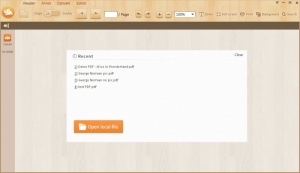SpdPDF Reader
1.0
Size: 3.81 MB
Downloads: 2344
Platform: Windows (All Versions)
SpdPDF Reader does two things all on its own. Number one, it opens PDF documents so that you can read or review them. And number two, it lets you annotate PDF documents: highlight, underline, or add accustom text, draw lines, arrows, rectangles or ellipses, strikeout text, put a wavy line underneath text.
SpdPDF Reader can do a couple more things, but only if you install additional software from the same developer. By installing SpdPDF to Word, you’ll be able to convert PDF documents and by installing SpdPDF Editor you’ll be able to edit them. SpdPDF to Word and SpdPDF Editor will be downloaded and installed automatically when you click the Convert and Editor button respectively. You won't be asked if you want to get these extra applications! SpdPDF Reader will automatically download and install them.
You’ll have to complete a standard installation procedure to get SpdPDF Reader up and running on your PC. This means you’ll have to download an installer, run it, and then follow the instructions presented onscreen by a setup wizard. If you already have a PDF reader installed on your PC, please note that SpdPDF Reader will set itself as the default.
SpdPDF Reader has a tabbed interface, displaying tabs for all the PDF documents you’ve opened and tabs for the 4 main features it has to offer:
Reader – open and view PDF documents.
Annotate – annotate PDF documents.
Convert – convert PDF documents with the SpdPDF to Word application (has to be downloaded and installed).
Editor – edit PDF documents with the SpdPDF Editor application (has to be downloaded and installed).
SpdPDF Reader is free software. SpdPDF to Word and SpdPDF Editor are only free to try. The converter is limited to 3 pages and the editor will put a watermark on all edited pages.
SpdPDF Reader works as advertised, offering a handy means to view and annotate PDF documents. The application is free, but unfortunately it forces additional SpdPDF applications on you.
Pros
Installing SpdPDF Reader on a Windows PC takes little time and effort. The tabbed interface is very easy to figure out. Recently opened PDF documents are conveniently presented on the interface. There’s an option to view the PDF document as a slideshow. You can annotate PDF documents. SpdPDF Reader is free software.
Cons
Clicking the Convert and Editor buttons will automatically download and install two other SpdPDF products on your PC. SpdPDF Reader sets itself as the default PDF reader without asking you first.
SpdPDF Reader
1.0
Download
SpdPDF Reader Awards

SpdPDF Reader Editor’s Review Rating
SpdPDF Reader has been reviewed by George Norman on 09 May 2017. Based on the user interface, features and complexity, Findmysoft has rated SpdPDF Reader 3 out of 5 stars, naming it Very Good